▶
How can I download the BeyonSense App?
-
The BeyonSense app for Android™ can be downloaded from the
Google Play Store.
-
The BeyonSense app for iOS™ can be downloaded from the
Apple App Store.
-
The BeyonSense Viewer for Windows™ can be downloaded
here.
-
macOS™ will be supported in the future.
▶
Do I need Wi-Fi to use BeyonSense?
Yes, BeyonSense requires a Wi-Fi connection to your PC or smartphone to work.
▶
Where are my pictures/videos stored?
-
Android App: Images and videos taken with BeyonSense will be stored in the root\DCIM\BeyonSense folder.
-
iOS App: Images and videos taken with BeyonSense can be found in the Photos app > Albums > BeyonSense album.
-
BeyonSense Viewer on Windows: Images and videos taken with BeyonSense will be stored in the C:\Users\(user name)\Pictures\BeyonSense folder/path by default. You can change the default save location in settings.
▶
Are there any plans to release BeyonSense with a higher resolution?
Want to stay up to date on our newest releases? Subscribe to our newsletter
here to stay tuned for the latest news and be the first to know about our new products!
▶
Where can I find the latest updates about BeyonSense?
For the latest updates, subscribe to our newsletter
here.
▶
How do I find the Wi-Fi network name of my BeyonSense?
The Service Set Identifier (SSID), or network name of BeyonSense,
starts with “BSENSE1-“and ends in a 5-digit alphanumerical series (e.g. “BSENSE1-XXXXX”).
This network name will appear in your Wi-Fi settings when your BeyonSense is switched on.
▶
Why can’t my smartphone connect to BeyonSense?
Check the following:
- Check your Wi-Fi settings and ensure your smartphone is not already connected to another network.
- Ensure your BeyonSense is sufficiently charged.
- Retry the connection.
Please note:
- BeyonSense devices can only be connected to one smartphone at a time.
- If switching from one smartphone to another, disconnect BeyonSense from the Wi-Fi connection before connecting to a new device.
▶
Can I use the internet while connected to BeyonSense?
No. BeyonSense requires you to connect to a Wi-Fi network created by the device,
which will cause you to lose any previous internet connection.
You may disconnect your device from BeyonSense to resume using internet services.
▶
What is the specification of the lens included in the package?
The lens in the package allows only the infrared (IR) wavelengths (800 nm - 1700nm) to be transmitted.
▶
Can I use my own lens with BeyonSense?
We highly recommend you only use the IR lens provided with BeyonSense.
Using any other lenses may damage BeyonSense and void any warranty on the device.
▶
What is Simple calibration?
Simple calibration is the process used to remove the effect of gradual changes in the base signal.
It is the easiest calibration method, and suitable for most cases.
Please refer to the
How to Use BeyonSense guide for more detailed instructions.
▶
What is Advanced calibration?
Advanced calibration resets the minimum/maximum value of each pixel for optimal shooting.
Recalibration is required when changing ambient light environments.
Please refer to the
How to Use BeyonSense guide for more detailed instructions.
▶
Why can’t BeyonSense detect any infrared (IR) signatures indoors?
There must be an IR source of light for objects to absorb and/or
reflect to allow for imaging and contrast. The most common source of
IR wavelengths is from the sun or from an incandescent lamp.
▶
Where can I find the specs for BeyonSense?
BeyonSense® 1 specs can be downloaded
here.
▶
What countries do you ship to?
We ship BeyonSense to most countries worldwide with free standard shipping.
Please note that we do not ship to PO boxes.
▶
Do you offer expedited/faster shipping options?
▶
Will I have to pay international taxes and duties?
You are responsible for estimating and paying any duties, taxes, fees, and/or
other costs associated with shipment to your country.
Stratio, Inc. is not responsible
for additional fees or costs and is not responsible for communicating with local
authorities to facilitate shipping.
Please contact your local customs office for further information.
▶
When will my order ship?
We aim to ship your BeyonSense order within two business days, if stock is available.
You will receive a shipping confirmation email when your order has been shipped.
▶
How do I change my order?
If you need to change or cancel your order please
Contact Us.
Please note you can only change or cancel your order before your order ships.
▶
What if there is a problem with the quality of my device?
Please
Contact Us and we will be happy to assist you in resolving the problem.
▶
What is your return policy?
We offer refunds on BeyonSense products in their original condition and packaging within 30 days of the order date.
We do not provide exchanges on BeyonSense products. Please note refunds will be subject to a deduction costs
deduction of costs as determined by Stratio and shipping and handling fees. For full terms and conditions,
please read our
Terms of Service.